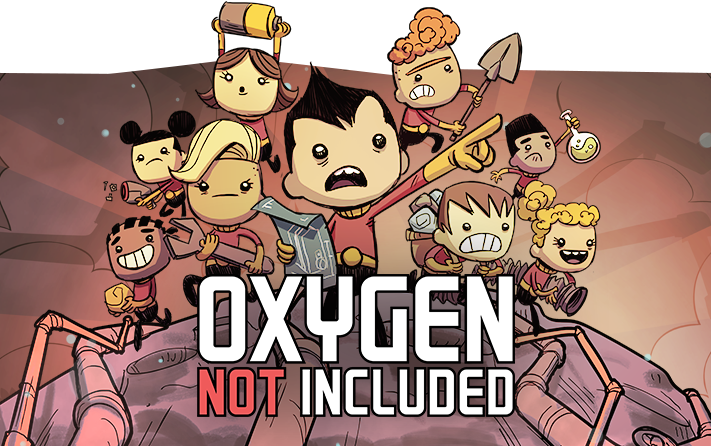To redeem your alpha-numeric keys to your Steam account, follow these steps:
-
On the back of your game card, you will find a product key - this will activate the game and add it to your Steam account.
-
Open up your Steam application (Not on Steam’s website) and log into your Steam account. Click the button in the bottom left-corner that says “+ ADD A GAME…”

-
A small window will pop-up, click on “Activate a Product on Steam…”

-
Follow the prompts - and type in the numerical key as written on your game card.
Example: XXX1-C9CC-1234-FML3-4321
-
Click on the “Next” button - if the key is valid, Steam will accept the key and you will be taken to your game library where you will be able to download and play the game.
If you're still having trouble activating a Steam Key, head over to our support center and let us know!